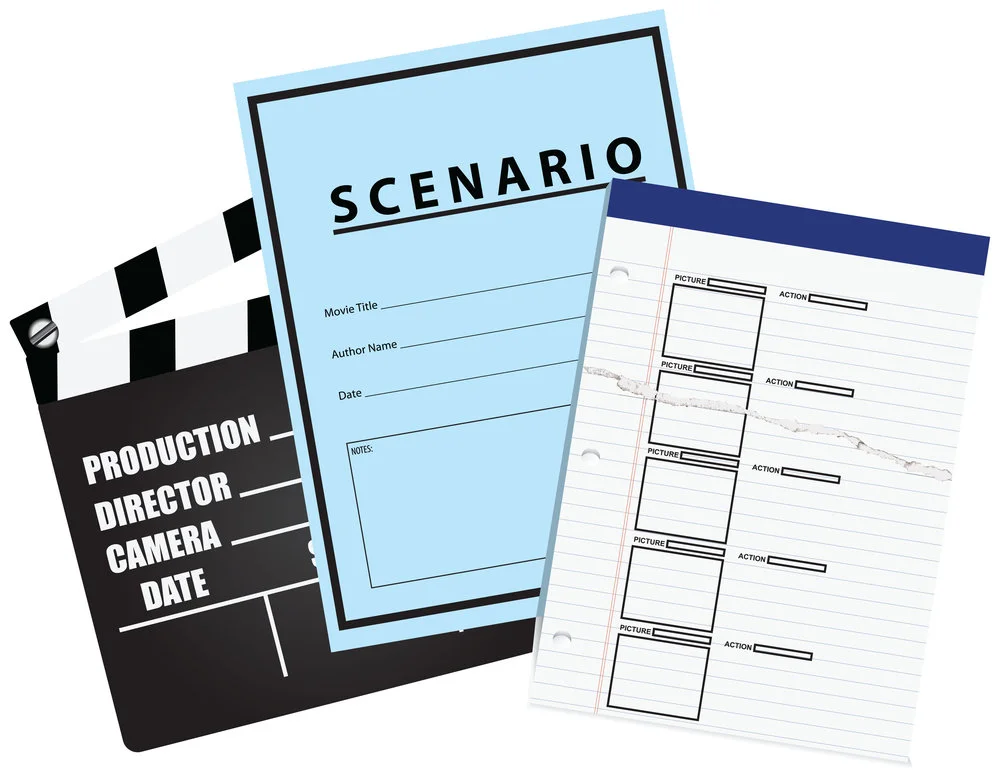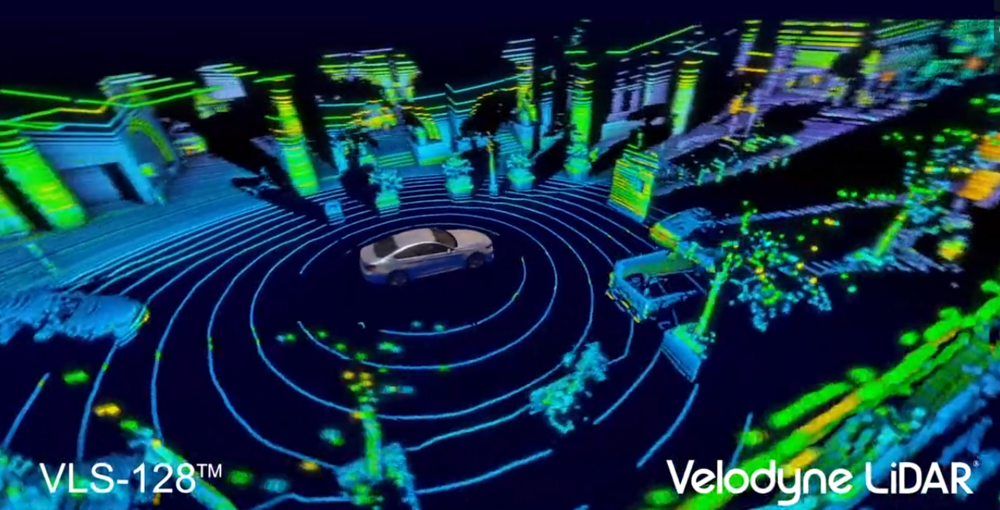“Action is the antidote to fear.”
Are you afraid of getting in front of the camera but know it’s the best move for your business. Or maybe you’ve been playing around with FB and IG Lives and want to figure out how to gain more traction from them. I’m going to get real with you, you don’t have to be a pro to make good video content. Sure, there’s a time and place to hire a professional, like your website homepage, ads or product demos. But technology today has made the tools for video creation more and more accessible. So let’s embrace it.
When the pandemic hit a few months back it became more and more clear that there was a need to help people improve their video presence. I realized this could be done with some simple planning and tweaks with the equipment you already have at home when used properly. I created a couple casual videos to improve your presence when video conferencing, then a friend suggested I create a course that covers ALL of the basics (thank you Lia Pinelli). Then💡 DING!
I’m here today to tell you that the course is LIVE. It was crucial for me to get it out ASAP during the pandemic, but the more I got into it, the more I realized that this is a new direction for video. DIY (do it yourself) and I think it's here to stay. Video needs consistent build up, it needs to grow beyond 1-2 great high-production videos a year. With the influx of content on social media, that 1 video will get buried quickly. You need to create content on a more regular basis to grab people's attention, drive them to your site and act NOW. It’s also an incredible way for your audience to get to know you (the brains behind your biz).
What's covered:
Preparing your content
Choosing a platform
Setting up your tech
(everything from which camera to use, setting up your backdrop, lighting, audio and more)Getting camera ready
So here it is:
30 Minutes to Quality Video.
It covers all of the basics and is delivered in an engaging video format. PLUS, each module is accompanied with a worksheet to help you put the course into action today. If you already have a computer or a phone, you’re already half-way there!
All this for only $97
And once you’re in, you’re in. I will keep you in the know with any course updates and materials we create along the way. PLUS, since you’re already an email subscriber, I will include a 30 minute video consult after completion of the course to answer any questions and help you optimize your setup.
So let me break this down once more and talk investment. Video production packages with Tabrizi Productions usually start around $2500. Ease into video for your business with this course at only $97. And if you need help with editing and branding your videos, there are à la carte services that I can offer you with along the way.
Are you ready to make the investment in yourself and create video content people actually want to watch?
If I haven’t convinced you enough, let me leave you with this quick case study that happened during the creation of this course:
OB Hospitalist Group wanted to create a video tool for their sales team to use since they were no longer able to travel to clients and meet in-person. They didn’t want their leads, prior to Covid-19, to dry up. So they called me! They wrote a script, I recommended a light and microphone for them to purchase (under $100), we selected a location in their home to shoot, and voila! The video turned out great! Then they handed it over to me for some final editing, branding and stock footage to make it look even more polished and professional. The process was seamless.
So quit being afraid of that camera and take action today!